Arrays: Left Rotation -interview codes
Arrays: Left Rotation
a left rotation operation on an array of size shifts each of the array's elements unit to the left. For example, if left rotations are performed on array , then the array would become .
Given an array of integers and a number, , perform left rotations on the array. Then print the updated array as a single line of space-separated integers.
Input Format
The first line contains two space-separated integers denoting the respective values of (the number of integers) and (the number of left rotations you must perform).
The second line contains space-separated integers describing the respective elements of the array's initial state.
The second line contains space-separated integers describing the respective elements of the array's initial state.
Constraints
Output Format
Print a single line of space-separated integers denoting the final state of the array after performing left rotations.
Sample Input
5 4
1 2 3 4 5
Sample Output
5 1 2 3 4
Explanation
When we perform left rotations, the array undergoes the following sequence of changes:
Thus, we print the array's final state as a single line of space-separated values, which is
5 1 2 3 4.program code:
import java.util.*;
public class Solution {
public static int[] arrayLeftRotation(int[] a, int n, int k) {
int temp,i,j;
for(i=0;i<k;i++){
temp=a[0];
for(j=1;j<n;j++){
a[j-1]=a[j];
}
a[n-1]=temp;
}
return a;
}
public static void main(String[] args) {
Scanner in = new Scanner(System.in);
int n = in.nextInt();
int k = in.nextInt();
int a[] = new int[n];
for(int a_i=0; a_i < n; a_i++){
a[a_i] = in.nextInt();
}
int[] output = new int[n];
output = arrayLeftRotation(a, n, k);
for(int i = 0; i < n; i++)
System.out.print(output[i] + " ");
System.out.println();
}
}
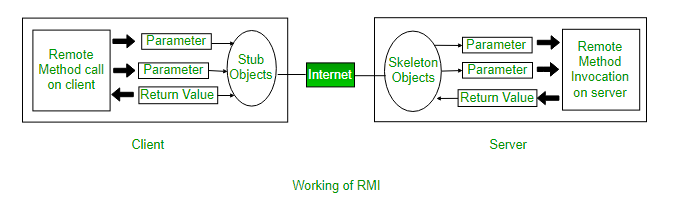
0 comments:
Post a Comment